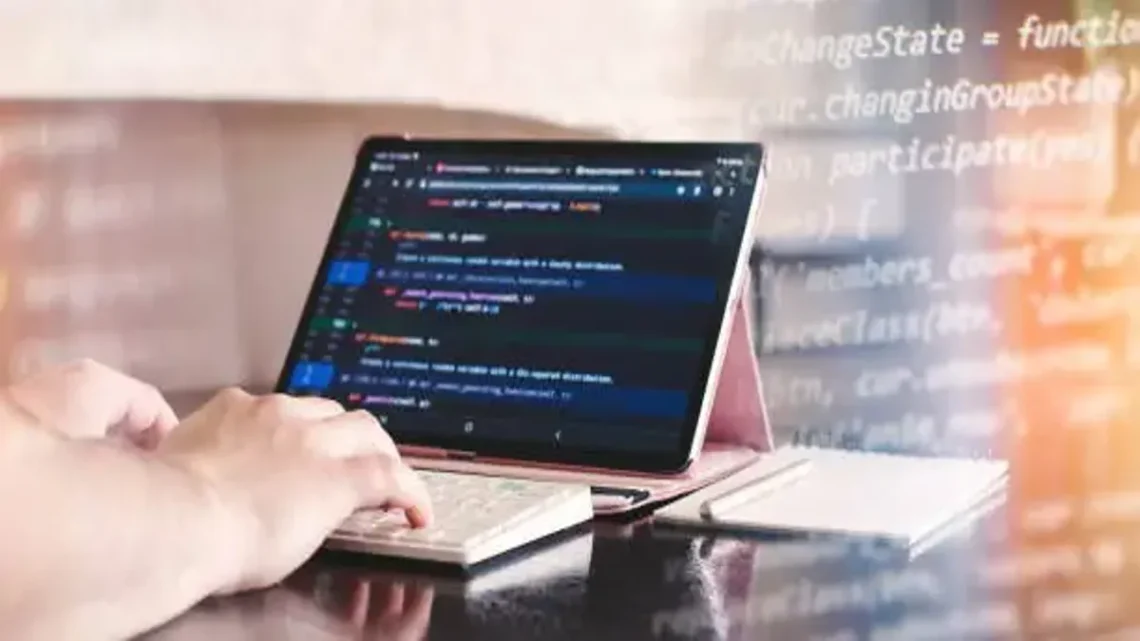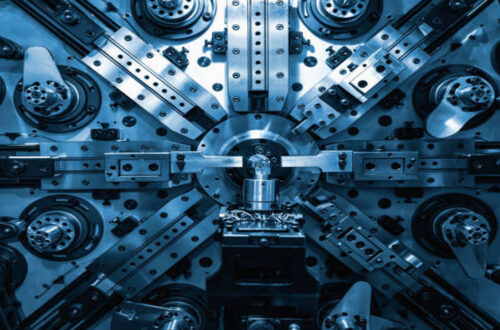In the ever-evolving landscape of software development, precision is key. One often overlooked yet crucial aspect that can make or break your application’s performance is the Application.
CalculationState. This powerful tool in VBA ensures that your formulas and calculations finish before proceeding with other operations, preventing frustrating errors and delays. Whether you’re a seasoned developer or just dipping your toes into coding, understanding Application.
CalculationState is essential for creating efficient and reliable applications. Let’s dive deep into this vital component and discover how it can elevate your programming game!
The Importance of Application.
CalculationState in Modern Software Development
In modern software development, every millisecond counts. The Application.
CalculationState acts as a vigilant guardian, ensuring your calculations are complete before moving on to the next task. Imagine trying to bake a cake without waiting for the batter to rise—chaos ensues!
By utilizing this feature, developers can avoid data mishaps and streamline their applications. It’s about precision and timing in an age where efficiency is paramount for success in any project.
In this article
Welcome to our exploration of Application.
CalculationState! Here, we’ll dive into its significance in modern software development and how it can streamline your programming experience.
We’ll cover syntax, provide practical examples, and discuss feedback from the developer community. You’ll also find insights on waiting for calculations to complete—essential knowledge for any serious coder. Let’s unlock the potential of this powerful feature together – Application.CalculationState!
Syntax
Understanding the syntax of `Application.
CalculationState` is key for effective coding. It’s straightforward yet powerful, used to check the calculation status in Excel VBA.
The typical format is simply `Application.
CalculationState`. This command returns a value indicating whether calculations are pending or completed. With this knowledge, you can manage your code’s execution flow seamlessly, ensuring that formulas are fully calculated before proceeding with further actions.
Example
Imagine you’re working on a complex Excel model. You initiate some calculations, but the results aren’t ready yet. By checking `Application.
CalculationState`, you can determine if the formulas are still processing.
For instance, using VBA, you might see something like this:
“`vba
If Application.
CalculationState = xlDone Then
‘ Your code here
End If
“`
This simple check ensures your script proceeds only when it’s safe to do so!
Feedback
Feedback is the lifeblood of any development process. Developers thrive on insights from users and peers, shaping their applications to be more efficient and user-friendly. The right feedback can illuminate blind spots, leading to innovative features that resonate with end-users.
Incorporating feedback loops early in your project creates a dynamic environment where ideas flourish. Embrace constructive criticism as an opportunity for growth; it’s a pathway to refine your application and enhance its overall performance.
Additional resources
For those eager to dive deeper into the world of Application.
CalculationState, a treasure trove of resources awaits. Explore forums and expert blogs that provide valuable insights and real-world examples.
YouTube is another fantastic platform where you can find engaging tutorials that bring these concepts to life. Tap into community discussions for tips and tricks from fellow developers navigating similar challenges in their projects.
Wait until Application.
Calculate has finished
When working with large datasets, patience is key. You might find yourself in a situation where your calculations are still processing. This can lead to errors or incomplete results if you proceed too quickly.
Using `Application.
Calculate` ensures that all formulas have been evaluated before moving forward. It’s like waiting for the pot to boil—jumping ahead will only leave you with half-cooked results and a recipe gone awry!
5 Answers
When delving into the intricacies of Application.
CalculationState, many users have questions that need addressing. The answers often illuminate common misconceptions and offer deeper insights into its functionality.
For instance, understanding when to anticipate changes in calculation state can enhance your coding efficiency. These five answers provide clarity on how to navigate potential hiccups while leveraging this powerful tool in your software development projects.
6 Comments
The vibrant discussions surrounding Application.
CalculationState often lead to intriguing insights. Comments from users reveal their experiences and challenges, sparking a community of problem solvers. Each contribution adds depth to the topic.
Some share clever workarounds, while others pose pressing questions. This exchange cultivates knowledge that can elevate any developer’s skills. Every comment is an opportunity—an invitation to explore new perspectives on this essential feature in modern software development.
1 Comment
Engagement is the heart of any thriving blog community. One comment can spark a lively discussion or inspire others to share their insights. Each voice adds color and depth, creating a tapestry of ideas.
Imagine reading through thoughtful feedback that challenges your perspective or offers new solutions. It’s like an open dialogue, where every comment turns into a stepping stone for deeper understanding and collaboration among readers passionate about application.calculationstate.
Your Answer
When dealing with `Application.
CalculationState`, it’s essential to provide precise answers. Users often wonder how to leverage this feature effectively in their coding practices. The key lies in understanding its functionality.
By incorporating `Application.
CalculationState` into your scripts, you can ensure that calculations are complete before executing subsequent code. This prevents errors and enhances the overall efficiency of your application, making for a smoother user experience every time.
Application.
CalculationState to wait until formulas are done calculating
When working with complex spreadsheets, it’s crucial to ensure all formulas are processed before moving on. Enter Application – Application.CalculationState.
CalculationState, a powerful tool that allows developers to pause execution until calculations finish. This feature is especially handy during heavy data manipulation.
Imagine running intricate reports or dynamic dashboards; using this command ensures accuracy and efficiency. By waiting for the calculation state to transition from pending, you can trust your results will be spot-on every time.
The VBA Tutorials Blog
The VBA Tutorials Blog is a treasure trove for anyone eager to master Visual Basic for Applications. With its user-friendly approach, it demystifies complex concepts and transforms them into digestible insights that even beginners can grasp – Application.CalculationState.
From practical examples to troubleshooting tips, each post invites readers on a journey through the world of VBA. It’s not just about learning; it’s about empowering individuals to enhance their software development skills with confidence.
Application.
CalculationState DoEvents Example
Imagine your Excel application is bustling with activity, formulas whirring like a busy café. Using Application.
CalculationState helps you monitor this energetic scene. When combined with DoEvents, it creates a seamless experience that lets your code pause for calculations to finish before proceeding.
For example, if you’re looping through cells while complex computations take place, integrating DoEvents ensures Excel remains responsive. This harmony between calculations and user interaction keeps everything running smoothly without frustration – Application.CalculationState.
Application.
CalculationState DoEvents Example with Loop
Imagine a scenario where your Excel application is busy crunching numbers. You need to ensure it finishes before moving on. This is where Application.
CalculationState comes into play, especially when combined with DoEvents in a loop.
By checking the state repeatedly, you can create a seamless experience. As each calculation completes, your loop allows for other processes to occur without freezing up the interface. It’s like giving your app permission to breathe while it works – Application.CalculationState!
The VBA Tutorials Blog with Ryan Wells
Ryan Wells brings a unique flair to the VBA Tutorials Blog, making complex topics accessible for everyone. His engaging writing style and practical examples help demystify elements like Application.
CalculationState.
Readers appreciate his ability to transform coding challenges into manageable tasks. With each tutorial, he not only teaches but inspires confidence in tackling VBA projects. It’s no wonder that many follow his blog eagerly for fresh insights and techniques!
VBA Application.
CalculationState always xlPending
When working with VBA, encountering `Application.
CalculationState` can sometimes lead to confusion. If you find it stuck on `xlPending`, you’re not alone. This state indicates that Excel is still busy processing calculations and your code may need to wait.
Imagine coding away, only to hit a wall because the application hasn’t finished its math magic yet. Staying aware of this state ensures smoother execution and saves time in debugging later on – Application.CalculationState!
Application.
Calculation issues
Application.
Calculation issues can be a real headache for developers. Imagine working on a crucial project, only to find that formulas take forever to update. It’s frustrating when your calculations don’t reflect the latest data.
These problems often arise from misconfigured settings or outdated code. This means you have to sift through layers of logic and syntax just to pinpoint where things went wrong. Staying vigilant about calculation states is essential to smooth development processes.
Re: Application.
Calculation issues
Application.
Calculation issues can stir up quite a bit of frustration among developers. When formulas don’t compute as expected, it feels like a puzzle missing pieces. Each unexpected delay can disrupt the entire workflow.
But fear not! Understanding how to manage these calculation states is key. With proper insights into Application – Application.CalculationState.
CalculationState, you can navigate around pitfalls and ensure your calculations run smoothly every time. Let’s dive deeper into making those pesky issues a thing of the past.
Testing Calculation State
Testing the calculation state can feel like solving a puzzle. You want to ensure your formulas are accurate and efficient. Utilizing Application.
CalculationState allows you to monitor this dynamic process, helping you identify any delays or issues that might crop up – Application.CalculationState.
By checking for states like xlPending or xlDone, developers gain insight into their application’s performance. This knowledge empowers them to make adjustments, ensuring smooth operations throughout the software development lifecycle.
Conclusion
Mastering the use of Application.
CalculationState can significantly enhance your software development projects. Understanding its importance allows for smoother operations, especially when dealing with calculations in complex applications. This feature not only optimizes performance but also improves user experience by ensuring all data is accurate before proceeding. Embrace the power of Application – Application.CalculationState.
CalculationState and watch your VBA projects flourish!