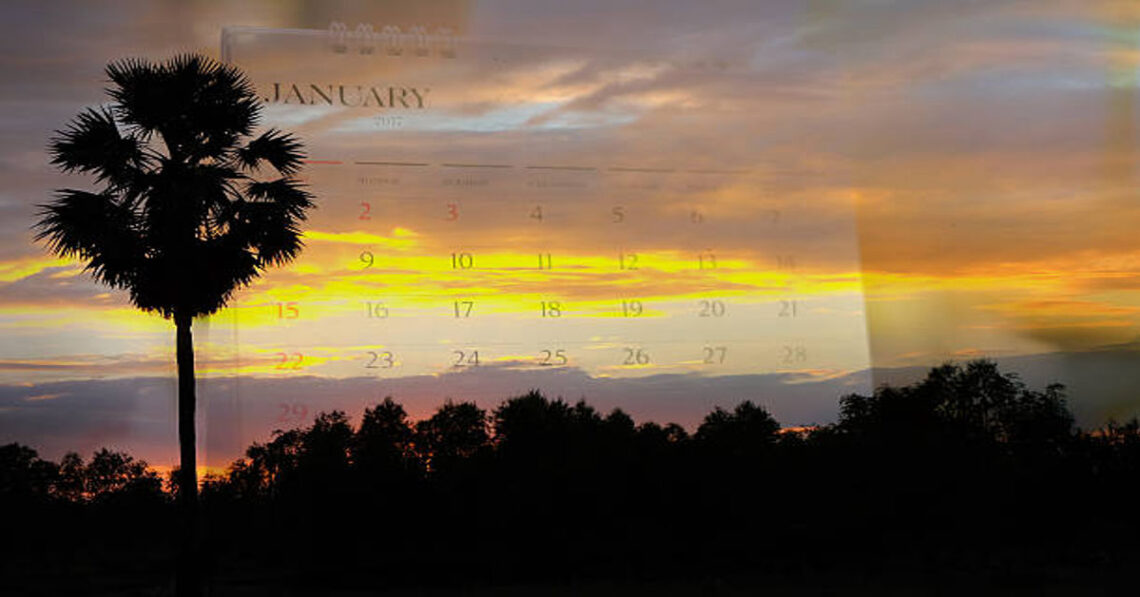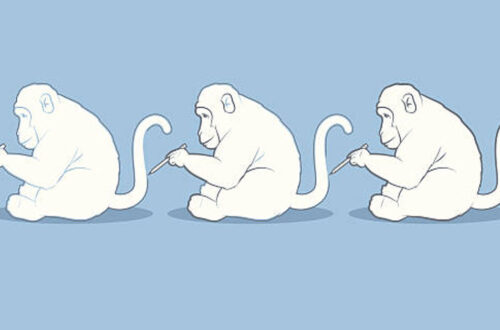In today’s fast-paced digital world, keeping everyone in a household organized has become more challenging than ever. Families juggle countless activities, appointments, chores, and social events every day. Amid this chaos, the Skylight Calendar emerges as a revolutionary solution—a blend of modern technology, convenience, and human-centered design that helps families stay connected, organized, and efficient.
Unlike traditional paper planners or phone apps that easily get lost in clutter, the Skylight Calendar is a dedicated smart display designed specifically for family organization. It merges digital technology with visual accessibility, making shared scheduling intuitive and central for every member of the household.
In this article, we’ll explore every aspect of the Skylight Calendar—its features, benefits, technology, setup process, comparison with other smart calendars, usage in different environments, and how it’s reshaping family management in the 21st century.
1. Understanding the Concept of Skylight Calendar
The Skylight Calendar is an interactive Wi-Fi-enabled digital calendar display that allows users to view, manage, and update schedules from one central location in their home or workspace. Unlike traditional calendars, it synchronizes with your existing digital calendars—such as Google Calendar, Outlook, Apple Calendar, and Cozi—allowing all appointments and events to appear in one easy-to-read screen.
Its goal is simple: to create a single source of truth for families or teams who need clear, visual reminders of their daily routines. The device typically comes in an elegant 10- or 15-inch touchscreen frame, similar in appearance to a digital photo frame, but it serves a much more functional purpose.
By syncing directly with cloud-based services, the Skylight Calendar provides real-time updates, so when one member of the family adds an event on their phone, it automatically appears on the shared display. This eliminates confusion, overlaps, and forgotten commitments—common issues in busy households.
2. The Evolution of Digital Family Scheduling
Before smart calendars, families relied on paper planners, whiteboards, or sticky notes to keep track of their activities. While these methods were functional, they often lacked interconnectivity and visibility. A schedule written on paper could not remind you automatically, nor could it update across devices.
As technology evolved, digital calendars like Google Calendar and Apple Calendar became popular. However, they often remained personal tools—stored on individual smartphones—making it difficult for everyone in a family to see and coordinate their schedules together.
The Skylight Calendar bridges that gap by combining the accessibility of physical calendars with the power of digital synchronization. It brings everyone’s digital life into a shared, central display—literally putting your week on the wall for all to see.
3. Design and Interface of the Skylight Calendar
One of the most distinctive features of the Skylight Calendar is its simple yet elegant design. The product is typically encased in a clean, minimalist frame that complements modern interiors. Its touchscreen interface is large enough for easy viewing from a distance but responsive enough for quick updates and edits.
The display is divided into user-friendly sections that provide clear visualization of daily, weekly, and monthly activities. The color-coded system assigns different hues to each person’s schedule, allowing quick identification of individual events.
For example, parents might use blue and green, while children’s events are displayed in yellow or purple. This makes it effortless to see who’s busy and when, minimizing scheduling conflicts and confusion.
| Interface Feature | Description | Purpose |
|---|---|---|
| Color Coding | Each user’s events are displayed in distinct colors. | Quick identification of individual schedules. |
| Touch Interaction | Simple tap-and-edit functionality. | Allows event creation or modification instantly. |
| Day/Week/Month Views | Different calendar perspectives available. | Enables long-term and short-term planning. |
| Smart Reminders | Visual and optional audio notifications. | Prevents missed tasks and appointments. |
| Wi-Fi Sync | Real-time updates from cloud calendars. | Ensures every device stays current. |
This blend of visual appeal and interactivity is what sets the Skylight Calendar apart from standard digital tools.
4. How the Skylight Calendar Works
The Skylight Calendar is designed for simplicity and reliability. It connects to your home Wi-Fi and synchronizes automatically with your existing calendar accounts. The process can be summarized in a few steps:
- Connect the Device to Wi-Fi:
When first powered on, the calendar guides you through connecting to your wireless network. - Link Your Calendar Accounts:
Using the Skylight mobile app or web interface, you can sync Google, Outlook, Apple, or other supported calendar services. - Customize Your Display:
Users can adjust color codes, layout preferences, and viewing modes to fit their needs. - Add and Edit Events:
You can create new events directly on the touchscreen or through your synced mobile apps. - Automatic Updates:
Any changes made on one device reflect instantly across all connected accounts.
The system is built for all age groups. Even young children or older adults—who may not use smartphones regularly—can still interact with the family calendar simply by viewing or touching the display.
5. Key Features of Skylight Calendar
The Skylight Calendar includes a wide range of intelligent features that cater to organization, connectivity, and ease of use.
A. Real-Time Syncing
Every event added through connected calendars updates in real-time. This ensures that all family members see the same version of the schedule without having to communicate changes repeatedly.
B. Color-Coded Family Member Profiles
Each member of the household can have a distinct color and label, making the calendar visually organized and easy to interpret.
C. Chore Management and To-Do Lists
Beyond scheduling, the Skylight Calendar allows users to add to-do lists, chores, and reminders. Children can check off completed tasks, fostering accountability and responsibility.
D. Touchscreen Convenience
Its touchscreen interface makes navigation intuitive. Users can swipe between days or weeks, drag events, or tap to view details.
E. Digital Photo Display Mode
When not actively showing the calendar, the Skylight device can switch to a photo frame mode, displaying family pictures from cloud storage—adding a personal touch to its practicality.
F. Cloud-Based Security
Skylight uses encrypted data channels to ensure privacy and data protection. Personal calendars remain secure and accessible only to linked accounts.
6. Setting Up the Skylight Calendar: Step-by-Step
Many users appreciate Skylight’s plug-and-play simplicity. Setting it up takes less than 10 minutes.
| Setup Step | Action | Result |
|---|---|---|
| 1. Power On | Plug in the Skylight Calendar device. | The welcome screen appears. |
| 2. Connect Wi-Fi | Choose your home Wi-Fi network and enter password. | The device connects to the internet. |
| 3. Pair Account | Log into the Skylight app or website and pair your device using a code. | Device links with your calendar account. |
| 4. Sync Calendars | Choose which accounts to sync (Google, Outlook, etc.). | Events start appearing on the display. |
| 5. Customize View | Select layout, colors, and themes. | Personalized family dashboard ready. |
This ease of setup makes it approachable even for users with minimal technical knowledge.
7. Benefits of Using a Skylight Calendar
A. Centralized Family Communication
The biggest benefit is visibility. When every event—from soccer practice to business meetings—is visible in one place, communication improves, and misunderstandings are reduced.
B. Encourages Responsibility
Children and teens learn time management skills by monitoring their own schedules and completing to-do lists independently.
C. Reduces Digital Overload
Instead of having everyone buried in their phones, the calendar offers a shared physical reference point that promotes face-to-face interaction.
D. Strengthens Routine
Families can plan meals, chores, appointments, and school schedules consistently, building structure into their days.
E. Enhances Productivity
When everyone knows the plan, fewer surprises occur. Parents, in particular, find this tool invaluable for balancing home and work life.
8. Comparing Skylight Calendar to Other Smart Calendars
| Feature | Skylight Calendar | Google Nest Hub | Amazon Echo Show | Cozi Family App |
|---|---|---|---|---|
| Purpose | Dedicated family calendar display | General smart assistant | Smart assistant with visual features | Mobile family app |
| Screen Size | 10–15 inches | 7 inches | 8–10 inches | Depends on device |
| Multi-User View | Yes | Limited | Limited | Yes |
| Color Coding | Yes | Minimal | Minimal | Yes |
| Offline Use | Partially (cached events) | No | No | No |
| Ease of Setup | Very easy | Moderate | Moderate | Easy |
| Price Range | Moderate | Mid-high | Mid-high | Low (app only) |
Skylight stands out because it was designed with one purpose in mind—visual family organization, not as a general smart assistant. This makes it distraction-free and highly focused on productivity.
9. Integration and Compatibility
The Skylight Calendar supports seamless integration with popular digital platforms:
- Google Calendar
- Outlook and Microsoft 365
- Apple Calendar (iCloud)
- Cozi Family Organizer
- Yahoo Calendar
Additionally, the device’s mobile app allows remote access, meaning you can add or edit events while away from home and see them instantly appear on the display.
10. Use Cases: Where Skylight Calendar Excels
The Skylight Calendar is versatile enough to fit into various settings beyond family homes.
A. Family Homes
Ideal for families juggling school, work, and extracurricular activities.
B. Small Offices
Helps small teams visualize meetings, deadlines, and project timelines.
C. Classrooms
Teachers use it for lesson schedules, attendance tracking, and announcements.
D. Community Centers
Shared spaces like gyms or clubs use it to manage events and group sessions.
E. Elderly Care Settings
Elderly individuals benefit from visual reminders for medication, appointments, and social activities.
This adaptability has made Skylight popular not only in homes but also in workplaces and educational environments.
11. Troubleshooting and Maintenance
Like any connected device, occasional issues may arise. Below are common problems and solutions.
| Issue | Possible Cause | Solution |
|---|---|---|
| Calendar not syncing | Lost Wi-Fi connection | Reconnect to Wi-Fi via settings |
| Display freezing | Software lag | Restart device or update firmware |
| Event colors not updating | App sync delay | Refresh via mobile app |
| Touchscreen unresponsive | Dust or static buildup | Clean screen gently and reboot |
| Wrong timezone | Time settings error | Adjust manually in setup menu |
Regular firmware updates keep the device running smoothly and add new features periodically.
12. The Role of Skylight in Digital Wellbeing
One of Skylight’s understated strengths is how it reduces digital distraction. While phones and tablets can easily lead to endless scrolling, the Skylight Calendar is purpose-built. Its interface displays only what matters—your schedule and tasks—without the noise of notifications or social media.
This minimalist approach contributes to mental clarity, helping families stay organized without feeling overwhelmed by technology. The shared physical display encourages collaboration and discussion rather than isolation.
13. Privacy and Security Considerations
Because Skylight handles personal data, privacy is a top priority. The system employs end-to-end encryption for calendar data and never stores private information on unsecured servers. Users retain full control over linked accounts and can disconnect them anytime.
Furthermore, Skylight’s limited app ecosystem means there are no third-party advertisements or tracking software, ensuring a focused and private user experience.
14. The Future of Smart Family Calendars
The Skylight Calendar is part of a growing trend in smart home coordination tools. As artificial intelligence and IoT (Internet of Things) advance, we can expect future versions to include:
- Voice recognition integration for adding events hands-free.
- AI-powered schedule suggestions to optimize time management.
- Smart reminders linked with household devices (e.g., turning lights off at bedtime).
- Data insights showing weekly productivity or family activity trends.
In this evolving space, Skylight continues to lead as a balance between innovation and simplicity.
15. Pricing and Value Consideration
While the Skylight Calendar is not the cheapest option, its value lies in its functionality, design, and impact on daily organization.
| Model | Approximate Size | Average Price (USD) | Best For |
|---|---|---|---|
| Skylight Calendar 10” | 10-inch display | $149–$179 | Small households |
| Skylight Calendar 15” Plus | 15-inch HD display | $249–$299 | Larger families or offices |
Given the amount of time it saves and the reduction in household confusion, many users consider it a worthwhile investment.
16. Real-Life Impact and User Experience
Families who use Skylight often describe it as a game-changer. Parents no longer need to constantly remind children about events; kids can check their schedules independently. Spouses coordinate better on shared commitments, and even grandparents can stay updated on family activities from afar through connected calendars.
The visual structure reduces stress and helps maintain household harmony—a small change with big lifestyle benefits.
17. Sustainability and Manufacturing
Skylight’s commitment to sustainability includes efficient power consumption and durable materials. The LED display consumes less energy compared to standard monitors, and the packaging is designed to be recyclable. By digitizing family organization, it also reduces paper waste, eliminating the need for printed schedules or planners.
18. Summary and Key Takeaways
The Skylight Calendar represents the future of organized living. It combines the warmth of a shared family hub with the intelligence of digital automation. By simplifying how families plan their days, it enhances communication, reduces stress, and nurtures responsibility among all members.
It is not just a device—it is a philosophy of togetherness through clarity. In a world where digital chaos often overwhelms, the Skylight Calendar reintroduces structure, visibility, and peace of mind.
Frequently Asked Questions (FAQs)
1. What is a Skylight Calendar used for?
It’s a smart digital calendar designed to help families or teams organize schedules, chores, and events through a shared touchscreen display.
2. Does the Skylight Calendar require a subscription?
The basic features work without subscription, but premium features like advanced to-do lists or special themes may require a small monthly fee.
3. Can multiple users connect their calendars?
Yes. Multiple Google, Apple, or Outlook accounts can be synced simultaneously, each with color-coded profiles.
4. Does Skylight Calendar work offline?
It can display cached events offline, but syncing and updates require an internet connection.
5. Is it easy to install?
Yes. Setup takes only a few minutes—just connect to Wi-Fi, sync your calendar accounts, and customize your view.