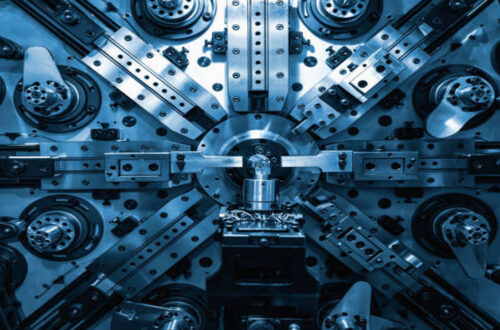The global television industry has evolved tremendously over the past few decades. Once a luxury item, the TV has now become a household necessity—an essential window to entertainment, learning, and information. Among the emerging names in the industry, Premier Brand TVs have gained growing attention for offering modern technology, decent performance, and affordability within reach of the average consumer.
This detailed guide explores the evolution, features, technology, product range, advantages, and limitations of Premier Brand TVs, presenting a comprehensive look at why the brand has found a niche in both developing and developed markets.
1. The Rise of Premier Brand TVs
1.1 Origin and Background
Premier Brand TVs represent a class of televisions produced under the “Premier” label, which is known across various markets such as North America, the Middle East, and parts of Asia. The brand’s goal has been clear from the beginning — to provide affordable, durable, and feature-rich televisions without the premium price tags of global giants like Samsung, LG, or Sony.
The “Premier” name is often associated with budget-friendly electronics, and televisions are among their flagship categories. By focusing on delivering accessible entertainment technology, Premier Brand TVs cater to middle-income households, small businesses, schools, and hospitality industries that need reliable display solutions at modest prices.
1.2 Market Position
Premier TVs fall under the mid-range and entry-level segments of the market. They target users who prioritize value-for-money over brand prestige. Over time, they have developed a reputation for practical design, essential smart features, and adequate picture quality suited for everyday entertainment such as streaming, gaming, and broadcast viewing.
2. Core Philosophy: Affordability Meets Functionality
Unlike luxury brands that emphasize premium aesthetics or cutting-edge OLED technology, Premier Brand TVs take a more pragmatic approach. Their philosophy rests on three main pillars:
| Core Pillar | Description |
|---|---|
| Affordability | Offering TVs that are accessible to all income levels without compromising core quality. |
| Functionality | Integrating smart features, HDMI, and USB support for modern multimedia usage. |
| Durability | Ensuring long operational life with reliable components and sturdy build quality. |
This approach has allowed Premier to establish a loyal consumer base that values practical performance over marketing hype.
3. Product Range Overview
Premier Brand TVs offer a variety of models to meet diverse consumer needs. The range typically includes:
| Category | Screen Size | Resolution | Typical Features | Best For |
|---|---|---|---|---|
| LED TVs | 24”–50” | HD to Full HD | Basic LED panels, HDMI ports, USB, energy-efficient design | Home, Office, Schools |
| Smart TVs | 32”–65” | Full HD / 4K | Wi-Fi, Android OS, apps (Netflix, YouTube), Bluetooth | Streaming, Gaming |
| 4K UHD TVs | 43”–75” | 4K UHD | HDR, HDMI ARC, enhanced contrast ratio | Home Theatre |
| Commercial Displays | 55”–100” | 4K UHD | Wall-mount support, signage compatibility | Businesses, Hotels, Institutions |
By covering this broad range, Premier Brand TVs meet both individual entertainment needs and professional display requirements.
4. Technology Inside Premier Brand TVs
While Premier TVs are designed to be affordable, they incorporate modern display and connectivity technologies to enhance performance. Here’s a breakdown of their major technical components and systems.
4.1 Display Technology
Most Premier TVs use LED-backlit LCD panels, a common standard in the industry due to their balance between brightness, energy efficiency, and cost. Newer models have begun incorporating IPS panels, which improve color accuracy and viewing angles.
| Display Type | Key Benefit |
|---|---|
| LED | Clear brightness, low power consumption |
| IPS Panel | Wider viewing angles, better color consistency |
| VA Panel | Higher contrast, deeper blacks |
| 4K UHD | 4x the detail of Full HD for sharp visuals |
4.2 Picture Enhancement Features
- HDR (High Dynamic Range): Enhances contrast and brings out deeper blacks and brighter whites.
- Dynamic Color Enhancement: Balances color saturation for lifelike visuals.
- Motion Compensation (MEMC): Reduces motion blur for sports and fast-paced content.
- Smart Noise Reduction: Minimizes picture noise, especially in low-quality broadcasts.
4.3 Audio Technology
Premier TVs typically use stereo speakers with surround sound simulation. In higher-end models, technologies such as Dolby Audio and DTS TruSound are incorporated for a theater-like experience. While not as powerful as dedicated sound systems, the output is crisp and sufficient for most living rooms.
4.4 Smart Operating System
Most modern Premier Smart TVs operate on Android-based OS, providing access to thousands of apps via Google Play Store. Core smart functions include:
- Built-in Wi-Fi and Ethernet connectivity
- Preloaded streaming apps (YouTube, Netflix, Prime Video, Disney+)
- Screen mirroring via Miracast or Chromecast
- Bluetooth device pairing for wireless sound systems and controllers
- Firmware updates over the air (OTA)
This integration allows users to turn their TV into an entertainment hub without needing external streaming devices.
5. Design and Build Quality
Premier Brand TVs maintain a minimalist and functional design language. The focus is on slim bezels, durable plastic or metal frames, and lightweight construction for easy wall mounting.
Design Elements:
- Slim bezels enhance screen immersion.
- Matte finish reduces glare and fingerprints.
- Ergonomic remote control with direct streaming app buttons.
- Multiple mounting options — VESA compatibility for flexibility.
While aesthetics may not rival the likes of Sony’s premium Bravia line, the design remains modern, practical, and user-friendly.
6. Connectivity and Compatibility
Modern entertainment requires connectivity beyond traditional cable TV, and Premier addresses that with versatile ports and wireless features.
| Connectivity Feature | Description |
|---|---|
| HDMI Ports (2–4) | For gaming consoles, set-top boxes, Blu-ray players |
| USB Ports | Direct multimedia playback from flash drives |
| AV Input / Component Input | Support for older devices |
| Optical Audio Output | Connects to home theater systems |
| Bluetooth | For speakers, headphones, or game controllers |
| Wi-Fi | Wireless streaming and updates |
| LAN Port | Stable wired internet connection |
This comprehensive connectivity ensures that Premier TVs adapt easily to both old and new entertainment ecosystems.
7. Energy Efficiency and Environmental Focus
With global awareness of sustainability, energy efficiency is a vital consideration for modern electronics. Premier TVs are typically rated A+ or higher in energy efficiency categories.
Key eco-friendly aspects include:
- Low standby power consumption
- Automatic brightness control
- LED backlight with low energy draw
- RoHS-compliant materials, limiting hazardous substances
By optimizing these features, Premier TVs help consumers reduce electricity bills and environmental impact.
8. Comparison with Other Brands
| Feature / Brand | Premier | Samsung | LG | TCL | Hisense |
|---|---|---|---|---|---|
| Price Range | Affordable | Premium | Premium | Mid-range | Budget/Mid |
| Display Quality | Good | Excellent | Excellent | Very Good | Very Good |
| Smart OS | Android | Tizen | WebOS | Google TV | VIDAA |
| Audio Output | Moderate | High | High | Moderate | Moderate |
| Durability | Good | Excellent | Excellent | Very Good | Good |
| Warranty Support | Standard | Extensive | Extensive | Standard | Standard |
While Premier Brand TVs cannot compete with flagship models in advanced picture processing or luxury finishes, they hold their ground in value, reliability, and essential smart performance.
9. Customer Segments and Ideal Use Cases
Premier Brand TVs appeal to a wide range of customers, particularly those seeking functionality and affordability.
| User Type | Why It’s Suitable |
|---|---|
| Families | Affordable and feature-rich for daily entertainment |
| Students | Cost-effective smart TV for streaming and studying |
| Businesses | Ideal for signage, presentations, or guest rooms |
| Gamers (Casual) | Decent refresh rates and HDMI support |
| Hotels & Cafes | Economical and durable for commercial display |
This versatility has made Premier TVs popular in hospitality and educational sectors, where large-scale installations require cost efficiency.
10. After-Sales Support and Warranty
Premier typically provides one-year standard warranty coverage for manufacturing defects and electronic failures. In some regions, extended warranty options and service centers offer quick repairs and replacements.
Support features include:
- Authorized service centers
- Online registration and firmware support
- Spare part availability
- Technical hotline or customer care portals
Though the network may not be as vast as global giants, Premier’s localized service structure ensures timely assistance for most users.
11. Advantages of Premier Brand TVs
- Budget-Friendly – Competitive pricing without major compromises in performance.
- Smart Capabilities – Access to Android apps and streaming services.
- Wide Model Variety – From 24-inch HD to 75-inch 4K UHD models.
- Energy Efficient – Low power consumption for daily use.
- Simple User Interface – Easy navigation and remote control design.
- Connectivity Options – HDMI, USB, Wi-Fi, and Bluetooth support.
- Durable Construction – Built for long-term reliability.
12. Limitations and Challenges
No brand is without weaknesses, and understanding them helps customers make informed decisions.
- Limited Software Updates: Compared to premium brands, firmware upgrades may be less frequent.
- Moderate Sound Output: Built-in speakers are average for large rooms.
- Panel Variability: Depending on manufacturing batch, display panels can vary slightly in color accuracy.
- Limited Brand Recognition: Lesser global advertising means slower trust-building in some regions.
- Customer Support Coverage: Availability of service centers varies by country.
These points are not deal-breakers but reflect the expected trade-offs in a value-focused brand.
13. Popular Premier TV Models (General Overview)
| Model | Screen Size | Resolution | Smart Features | Price Range (Approx.) |
|---|---|---|---|---|
| Premier 32” HD Smart TV | 32 inch | 1366×768 (HD) | Android OS, Wi-Fi, HDMI | Budget |
| Premier 43” Full HD Smart TV | 43 inch | 1920×1080 (Full HD) | Netflix, YouTube, USB playback | Mid-range |
| Premier 50” 4K UHD TV | 50 inch | 3840×2160 (4K) | HDR, 3 HDMI, Dolby Audio | Mid-range |
| Premier 65” 4K UHD Smart TV | 65 inch | 3840×2160 (4K) | Bluetooth, Voice Remote, Streaming Apps | Upper Mid |
| Premier Commercial Display 75” | 75 inch | 4K UHD | Signage Mode, Extended Hours Operation | Professional |
(Note: Features and specifications may vary slightly by market or model release.)
14. Setting Up and Optimizing Premier TVs
To get the best experience from a Premier TV, users should perform some setup adjustments after purchase.
Setup Checklist:
- Firmware Update: Check for latest software upon installation.
- Picture Calibration: Adjust brightness, contrast, and color temperature to suit room lighting.
- Sound Settings: Enable “Surround” or “Movie” mode for immersive experience.
- App Installation: Download streaming and utility apps through Play Store.
- External Connections: Connect HDMI devices and test ports.
- Mounting Options: Use wall mounts for aesthetic and safety reasons.
These optimizations can enhance both performance and user satisfaction.
15. The Future of Premier Brand TVs
Premier is gradually incorporating AI-enhanced image processing, voice-assistant integration, and 4K upscaling in its new lineups. As global markets continue to shift toward smart living and IoT, Premier is expected to evolve with features such as:
- Voice control via Alexa or Google Assistant
- AI-powered content recommendations
- Improved panel refresh rates (120Hz)
- Quantum Dot or Mini-LED variants
- Eco-friendly packaging and recyclable components
These developments will likely position Premier Brand TVs as a more technologically competitive and sustainable choice in the coming decade.
16. Why Premier TVs Matter in the Modern Market
Premier fills an important gap between low-cost generic brands and premium multinational manufacturers. Their TVs democratize access to digital entertainment, making smart technology available to millions who otherwise might not afford it.
This inclusive approach plays a key role in technological development—ensuring that homes, schools, and businesses in developing regions can benefit from modern media access.
In a world increasingly dominated by digital streaming, Premier Brand TVs bridge affordability and modern capability, ensuring no one is left behind in the smart entertainment revolution.
17. Buying Tips for Premier Brand TVs
- Determine Your Usage Needs – For movies and streaming, opt for Full HD or 4K Smart models.
- Check Connectivity Ports – Ensure sufficient HDMI and USB ports for your devices.
- Consider Room Size – Match screen size to viewing distance (e.g., 43” for medium rooms).
- Look for Smart Features – Android OS provides better app flexibility.
- Warranty Coverage – Always check local support centers and warranty terms.
A smart purchase strategy ensures that you get the best value and longevity from your television investment.
18. Final Verdict
Premier Brand TVs have carved a meaningful space in the competitive global market by offering what consumers truly need—reliable performance, clear picture quality, and modern features at a fair price.
While they may not compete with luxury models in terms of ultra-premium design or next-gen OLED panels, they more than satisfy the needs of average households, educational institutions, and small enterprises.
In short, Premier Brand TVs deliver what they promise: dependable entertainment technology designed for everyone.
FAQs About Premier Brand TVs
1. Are Premier Brand TVs reliable?
Yes, Premier TVs are generally reliable for daily use. They feature durable construction and standard components that offer consistent performance over time.
2. Do Premier TVs support popular streaming apps like Netflix or YouTube?
Absolutely. Most Premier Smart TVs come preloaded with major streaming apps, and users can download additional ones from the Google Play Store.
3. How do Premier TVs compare to brands like Samsung or LG?
Premier focuses on affordability and essential functionality. While Samsung and LG offer more advanced picture technologies, Premier provides strong value for money.
4. What is the warranty period for Premier TVs?
The standard warranty is usually one year, with optional extensions available in select regions through authorized service centers.
5. Can Premier TVs be used as monitors for computers or gaming consoles?
Yes, with HDMI connectivity and decent refresh rates, Premier TVs can serve as external displays for PCs and gaming consoles effectively.